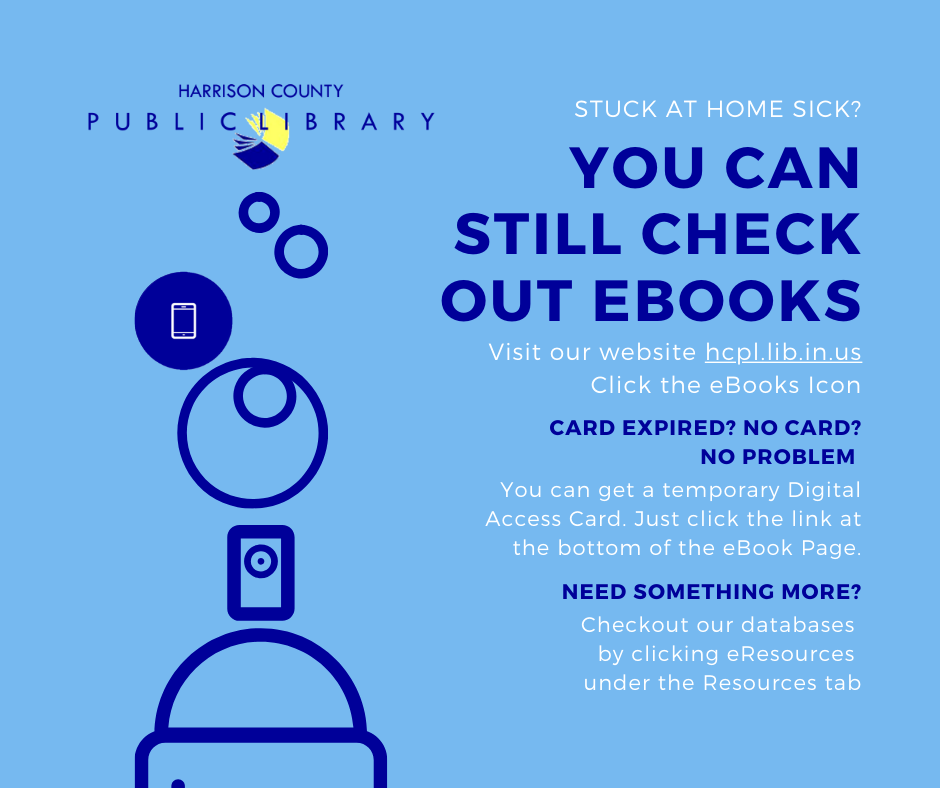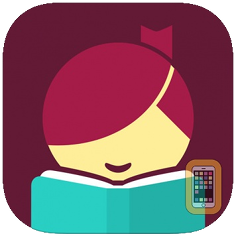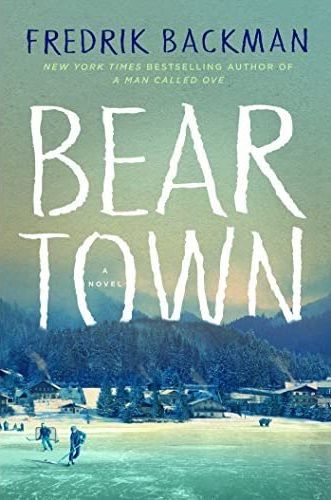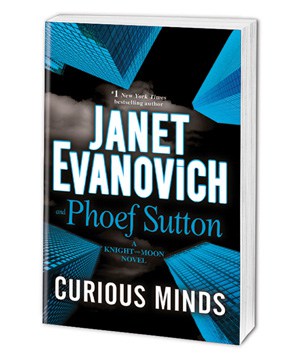Now you can share your favorite reads on social media or directly with your friends using the Share button found in a book’s Reading Journey and details screen. A shared title page shows the book’s summary, basic details, and nearby libraries that offer the title through Libby.
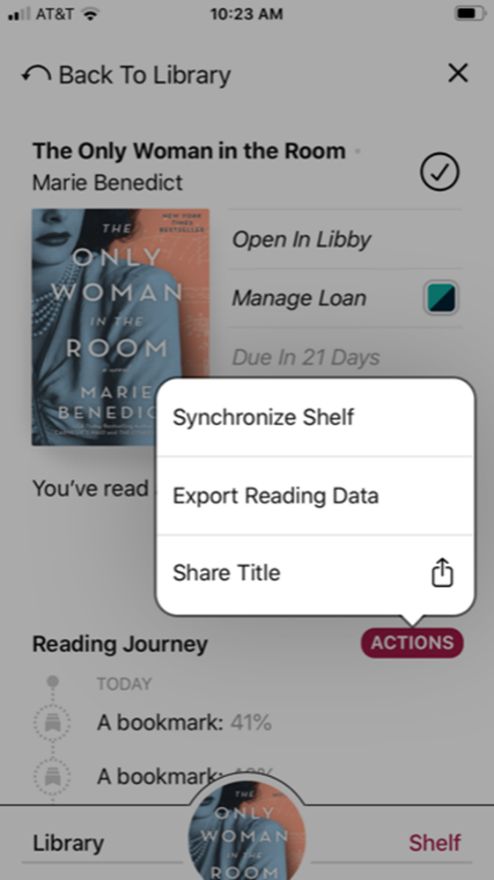
Along with sharing titles, the new Libby update gives you the ability to export your reading data, including:
- Titles in a specific tag
- Their activity timeline
- A title’s Reading Journey, which includes bookmarks, notes, and highlights
Select how to export your data and use it how you would like, whether that would be posting a favorite tag to Twitter, graphing your 2020 reading stats, or revisiting your notes & highlights for a book club.
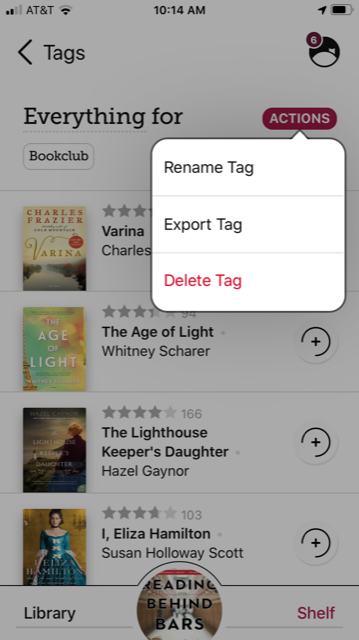
If you are new to the Libby app, this short video will help you to get started. If you have a question, visit OverDrive’s user-friendly Help Page or please email us or call the library at 812-738-4110.
Download Libby
Apple App Store
Google Play
Windows Store