Total Solar Eclipse Programming at HCPL
Total Solar Eclipse Programming at HCPL Read More »
Total Solar Eclipse Programming at HCPL Read More »
Ahoy, mateys! Grab yer eye patch, bandana, frilly shirt and favorite parrot or tiny monkey–and break out Treasure Island or Pirates of the Caribbean (movies and books for each title are available at HCPL)!
Practice your pirate conversational skills using Mango Languages, available for free to all HCPL cardholders. If you don’t have a library card, you can apply online or at your local HCPL branch, or request a Digital Access Card that allows access to all HCPL eResources.
PSA: Though this is a day to mimic pirates, you are strongly encouraged to not pillage, steal or brawl.
Instead, may we recommend that you don your pirate garb and do the fun activities below.
Copies are also available to pick up at any library branch.
Brush up your sea-farin’ vocab, Monday is Talk Like a Pirate Day! Read More »
The following steps will assist HCPL users through the installation of the Google Play Store on Kindle Fire tablets to enable the installation of the free new HCPL app. The following instructions are adapted from the How To Geek article by Joe Fedewa and , updated on
Amazon Fire Tablets restrict users to the Amazon Appstore, but runs on Fire OS, a custom version of the Android operating system. That means that you can install the Play Store to install not only the HCPL app, but all other available Google Play apps as well.
Installing the Google Play Store is simply a matter of downloading and installing a few APK (Android package) files from the Fire tablet itself, and you will be up and running with the Play Store just like your regular Android phone or tablet!
Before we begin, make sure your Fire Tablet is from 2014 or later. This process may not work with old Kindle Fire tablets as you need to enable “Apps From Unknown Sources.”
First, open the “Settings” app from the “Home” tab on the home screen.
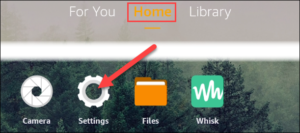
Now go to “Security & Privacy.”
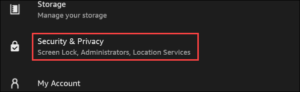
Select “Apps From Unknown Sources.”
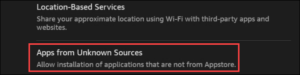
Find “Silk Browser” and then toggle on “Allow From This Source.” This is what will allow us to install an app from outside of the Amazon app store.
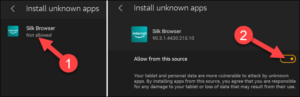
With that out of the way, we can start downloading the Play Store files. There are four APK files we will need to get the Play Store up and running, and they’re specific to your Fire Tablet.
To find out which Amazon Fire Tablet model you have, go to Settings > Device Options > About Fire Tablet. You’ll see your “Device Model” name here. To see your Fire OS version, go to Settings > Device Options > System Updates.
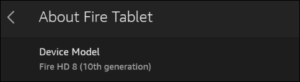
With the device model in mind, we can download the appropriate files below. Simply copy and paste the links from the tables below into the Silk Browser on your Amazon Fire tablet. We’re just downloading the files at this point, DON’T OPEN THEM YET.
Note: Ignore the message about a newer version being available.
| Fire HD 10 (9th Gen, 11th Gen) | Google Account Manager v7.1.2 |
| Fire 7 (9th Gen) | |
| Fire HD 8 (8th, 10th Gen) |
| Fire HD 10 (7th Gen and older) | Google Account Manager v5.1 |
| Fire HD 8 (7th Gen and older) | |
| Fire 7 (7th Gen and older) | |
| Fire HD 6 | |
| Fire HDX 8.9 |
| Fire HD 10 (9th Gen, 11th Gen) | Google Services Framework v9-4832352 |
| Fire HD 8 (10th Gen) | |
| Fire 7 (9th Gen) on Fire OS 7 | |
| Fire HD 8 (8th Gen) on Fire OS 7 |
| Fire 7 (9th Gen) on Fire OS 6 | Google Services Framework v7.1.2 |
| Fire HD 8 (8th Gen) on Fire OS 6 |
| Fire HD 10 (7th Gen and older) | Google Services Framework v5.1 |
| Fire HD 8 (7th Gen and older) | |
| Fire 7 (7th Gen and older) | |
| Fire HD 6 | |
| Fire HDX 8.9 |
Note: On the page for your model, select the most recent version of the APK that is not a “beta.”
| Fire HD 10 (9th Gen, 11th Gen) | Google Play Services (64-bit ARM, nodpi, Android 9.0+) |
| Fire HD 8 (10th Gen) |
| Fire 7 (9th Gen) | Google Play Services (32-bit ARM, nodpi, Android 6.0+) |
| Fire HD 8 (8th Gen) | Google Play Services (64-bit ARM, nodpi, Android 6.0+) |
| Fire HD 10 (7th Gen and older) | Google Play Services (32-bit ARM, nodpi, Android 5.0+) |
| Fire HD 8 (7th Gen and older) | |
| Fire 7 (7th Gen and older) | |
| Fire HD 6 | |
| Fire HDX 8.9 |
Note: On the page for your model, select the most recent version of the APK that is not a “beta.”
| All Models | Google Play Store (universal, nodpi) |
A tip from Jessica Stroud about downloading the Google Play Store APK file: the July 19, 2022 version of the com.android.vending file would not open, but the July 13, 2022 version of the file could be successfully installed.
With all the downloaded APK files to your Amazon Fire Tablet, we can begin installing them one by one. Open the “Files” app from the home screen.

Select “Downloads” from the side menu and switch to the list view for the files. You should see the four files we just downloaded.
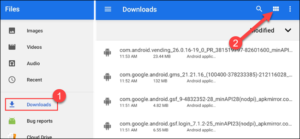
It’s important to install these APKs in a specific order. For each APK, follow this process: Tap the file name > select “Continue” > tap the “Install” button. After it installs, tap “Done.” Don’t open the Play Store yet.
Install the files in this order (the file names on your device will be longer):
With all the APKs installed, it’s time to reboot the tablet. Hold down the power button and select “Restart.”
After the tablet restarts, you’ll see the Play Store on the home screen. Open it and sign in with your existing Google account. If you do not have a Google [email] account, you will have the option to create one.

Once you’re signed in, you’ll have a functional Google Play Store, just like on any other Android device.
You may experience some problems when trying to use the Play Store right away. The Play Store and Google Play Services will automatically update themselves in the background, so just give it some time. This may take as much as ten minutes.
Launch the Play Store app, then search for “Harrison County Public Library”:
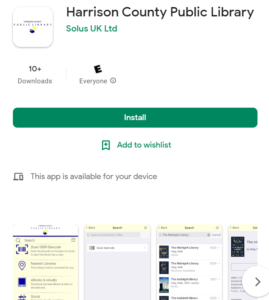
How to install the new HCPL app on your Kindle Fire tablet Read More »
Short upgrade could affect access to some services Read More »
It’s Holy Week in the small town of Las Penas, New Mexico, and thirty-three-year-old unemployed Amadeo Padilla has been given the part of Jesus in the Good Friday procession. He is preparing feverishly for this role when his fifteen-year-old daughter Angel shows up pregnant on his doorstep and disrupts his plans for personal redemption. With weeks to go until her due date, tough, ebullient Angel has fled her mother’s house, setting her life on a startling new path.
Vivid, tender, funny, and beautifully rendered, The Five Wounds spans the baby’s first year as five generations of the Padilla family converge: Amadeo’s mother, Yolanda, reeling from a recent discovery; Angel’s mother, Marissa, whom Angel isn’t speaking to; and disapproving Tíve, Yolanda’s uncle and keeper of the family’s history. Each brings expectations that Amadeo, who often solves his problems with a beer in his hand, doesn’t think he can live up to.

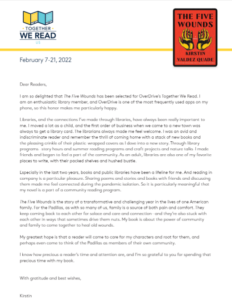
Kirstin Valdez Quade is the author of The Five Wounds, which is currently shortlisted for the Center for Fiction’s First Novel Prize and the Carnegie Medal for Excellence, and is longlisted for the Aspen Words Literary Prize. Her story collection, Night at the Fiestas, won the John Leonard Prize from the National Book Critics Circle, the Sue Kaufman Prize for First Fiction from the American Academy of Arts and Letters, a “5 Under 35” award from the National Book Foundation, and was a finalist for the New York Public Library Young Lions Award. It was named a New York Times Notable Book and a best book of 2015 by the San Francisco Chronicle and the American Library Association. Kirstin is the recipient of the John Guare Writer’s Fund Rome Prize from the American Academy in Rome, a Rona Jaffe Foundation Writer’s Award, a grant from the Elizabeth George Foundation, and a Stegner Fellowship at Stanford. Her work has appeared in The New Yorker, The Best American Short Stories, The O. Henry Prize Stories, The New York Times, and elsewhere. She is an assistant professor at Princeton.
Together We Read program from OverDrive offers free digital copies of “The Five Wounds” Read More »
Harrison County Public Library recently added more new and exciting subscriptions to its public digital collection. If you do not currently have an HCPL card, or your library card has expired, you may apply online for a Digital Access Card, or apply for/renew a resident library card.

CLICK HERE to download a brief step-by-step guide to accessing these streaming services and databases.
![]()
iNdieFlix streams classic and contemporary features, award-winning shorts, film festival favorites and documentaries from around the world. Explore thought-provoking, well-known and undiscovered content. iNdieFlix works directly with young up-and-coming filmmakers from all walks of life to seasoned professionals paying them for every minute watched.
iNdieFlix tutorial available from HCPL Niche Academy
Please note that some iNdieFlix content may include mature themes and language.

Stream the world’s largest collection of on-demand full-length music performances, concert films, and music documentaries. Qello Concerts transforms your connected devices into the ultimate live music concert film experience. Give your favorite headliners a standing ovation from the best seat in the house anywhere, anytime!
Qello tutorial available from HCPL Niche Academy
Please note that some Qello content may include mature themes and language.

The Great Courses Library Collection video streaming service is brought to you by The Great Courses—the leading global media brand for lifelong learning and personal enrichment. This collection includes more than 250 courses, led by the world’s top experts, covering a broad range of subjects, such as science, mathematics, philosophy, history, literature, fine arts and music, travel, business, and personal development.
Great Courses tutorial available from HCPL Niche Academy
![]()
(Available October 22, 2021) ArtistWorks provides players world-class instruction from Grammy Award-winning music professionals. ArtistWorks for Libraries offers users a guided path of video lessons containing everything they need to reach their musical goals. All levels of player are welcome!
ArtistWorks tutorial available from HCPL Niche Academy
![]()
(Available October 22) LawDepot’s extensive library of documents and legal resources provides easy-to-use assistance with a wide range of legal needs empowering patrons to create legal documents specific to their personal situation.
LawDepot tutorial available from HCPL Niche Academy

(Available October 19) Learn It Live is a place to find and attend live online classes on 200+ topics in health, wellness, and personal development. At LiL, you can join a live yoga, pilates, or meditation class and interact with an expert on the other side of the globe. Can’t make it live? Watch one of the 1,000+ recorded classes at any time.

(Available October 19) ACT® and SAT® test prep solutions from Method Learning are proven to raise scores! Tutoring, classes, and practice tests.

(Available October 19) Universal Class is the place to continue your education online and fulfill all your lifelong learning goals.
Universal Class tutorial available from HCPL Niche Academy
HCPL introduces new databases and streaming services Read More »
By Teresa Douglass, Genealogy Assistant
Ever been curious about what Harrison County was like in years past? Like to look at old photographs? Researching your family history? Have a parent or grandparent that attended an early Harrison County school or an ancestor that was a World War II veteran? If you answered “Yes” to any of these questions, then you should check out
HCPL’s Digital Archives.

HCPL’s Digital Archives is a website displaying numerous collections of images that reflect the rich and varied history of Harrison County and its residents from the early 19th century to the near present. Collections range from historical records and documents to a vast assortment of photographs of people, places, and events. Come and explore, you’ll be amazed at what you find! For example …
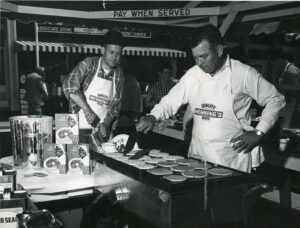

And those are just SOME of the photographs. HCPL’s Digital Archives also contains several historical documents, all of which have been transcribed and are easily searchable. Whether you are researching your family or just curious about local history, these documents provide a glimpse into what everyday life was like for many residents in Harrison County.
Looking for a particular ancestor? Simply type their name in the search box at the top of the page, and the results will show how many times the name appears in the collection and on what pages. You might find that your ancestor was a founding member of the Harrison County Agricultural Society, or a Civil War veteran, or a member of the Woman’s Literary Society. Perhaps your ancestor worked on a tugboat in the 1930s, or had his photograph taken in front of the courthouse before leaving for boot camp. You could discover your parents or grandparents high school commencement program, or the type of brand an ancestor used to mark his cattle. You might be able to glean information on family relations and property ownership through perusing probate, township, or insurance records. And you can search justice dockets to investigate if your ancestors had any disputes with their neighbors, or were involved in something more notorious!
So, come look… explore… discover….HCPL’s Digital Archives.
Click on this link to visit the Digital Archives.
The site can also be reached through Harrison County Public Library’s website – go to Branches and select the Center for Genealogy and Local History, scroll down and click on the button marked Digital Archives – or through Indiana Memory and select Collections Across Indiana, then click on Harrison County on the map; or select “Contributors” at the top of the main page and choose Harrison County Public Library from the alphabetized list. A list of our collection titles will appear, choose any of them and it will direct you to our digital archives.
All items featured on HCPL’s Digital Archives are items in the Frederick Porter Griffin Center for Local History and Genealogy. Visit us in person & explore even more local history. We are located in the original Carnegie Library building at 117 W. Beaver Street, just behind the Main library branch building in Corydon.
Dig in to HCPL’s online Digital Archives Read More »
Don’t have an HCPL card?